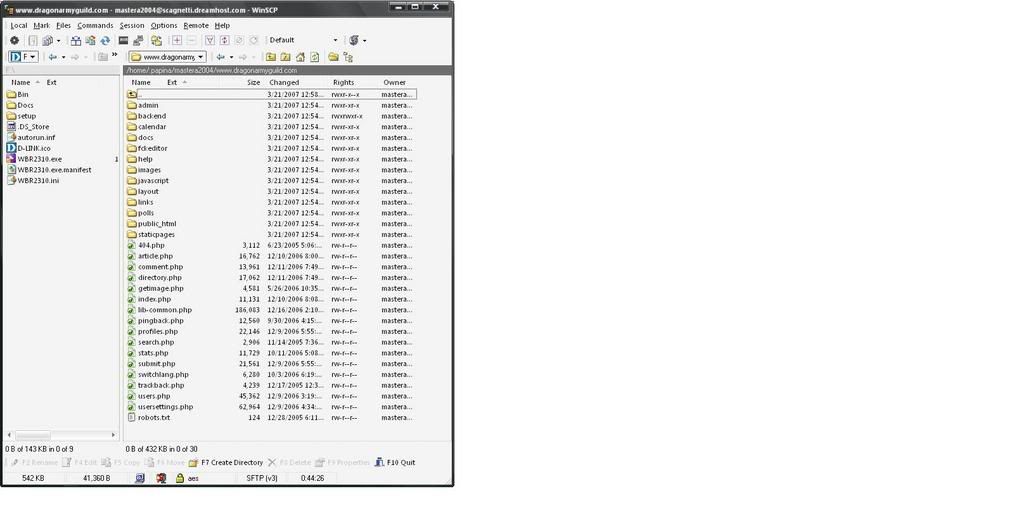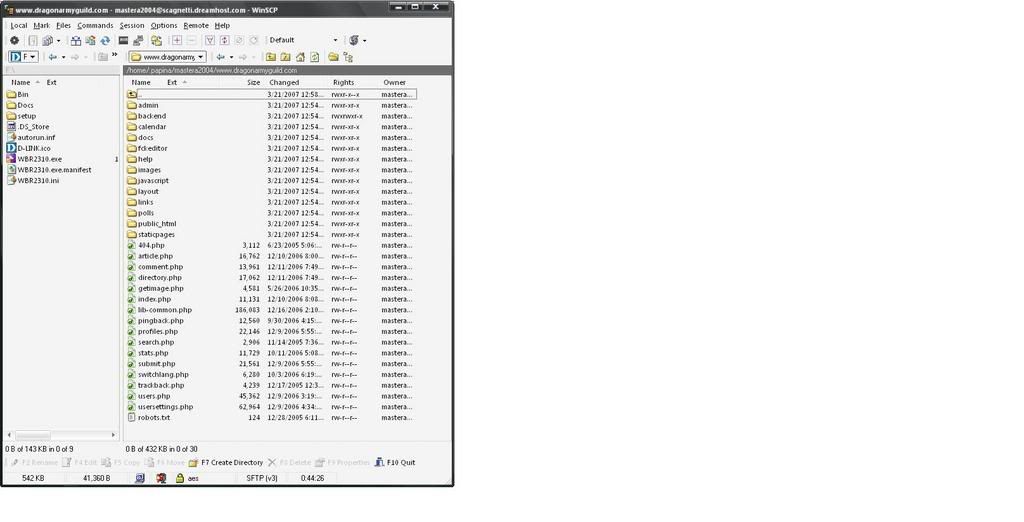mastera2004
"Unfortunately, an error has occurred rendering this page. Please try again later." Not sure why this is happening. the path for the success.php at where it is trying to open is correct. Here is my config.php file if it may help finding out why this is happening.
// | (2) Paths |
// +---------------------------------------------------------------------------+
// Note for Windows users: It's safe to use the forward slash '/' instead of
// the backslash '\' in paths. Make sure each path starts with a drive letter!
// This should point to the directory where your config.php file resides.
$_CONF['path'] = '/home/.papina/mastera2004/'; // should end in a slash
// You only need to change this if you moved or renamed the public_html
// directory. In that case, you should specify the complete path to the
// directory (i.e. without the $_CONF['path']) like this:
// $_CONF['path_html'] = '/path/to/your/public_html/';
$_CONF['path_html'] = $_CONF['path'] . '/geeklog.dragonarmyguild.com/';
// +---------------------------------------------------------------------------+
// | (3) Site Settings |
// +---------------------------------------------------------------------------+
// Make sure this is the correct URL to your site, i.e. to where Geeklog's
// index.php file resides (no trailing slash).
$_CONF['site_url'] = 'www.geeklog.dragonarmyguild.com';
// Some hosting services have a preconfigured admin directory. In that case,
// you need to rename Geeklog's admin directory to something like "myadmin"
// and change the following URL as well. Leave as is until you experience any
// problems accessing Geeklog's admin menu.
$_CONF['site_admin_url'] = $_CONF['site_url'] . '/admin';
// This is the return address for all email sent by Geeklog and contact info
// displayed in syndication feeds:
$_CONF['site_mail'] = 'mastera2004@dragonarmyguild.com';
// Name and slogan of your site
$_CONF['site_name'] = 'Dragon Army';
$_CONF['site_slogan'] = 'o.O';