Welcome to Geeklog, Anonymous Tuesday, April 15 2025 @ 06:25 pm EDT
Geeklog Forums
Installation Problem
mastera2004
"Unfortunately, an error has occurred rendering this page. Please try again later." Not sure why this is happening. the path for the success.php at where it is trying to open is correct. Here is my config.php file if it may help finding out why this is happening.
// | (2) Paths |
// +---------------------------------------------------------------------------+
// Note for Windows users: It's safe to use the forward slash '/' instead of
// the backslash '\' in paths. Make sure each path starts with a drive letter!
// This should point to the directory where your config.php file resides.
$_CONF['path'] = '/home/.papina/mastera2004/'; // should end in a slash
// You only need to change this if you moved or renamed the public_html
// directory. In that case, you should specify the complete path to the
// directory (i.e. without the $_CONF['path']) like this:
// $_CONF['path_html'] = '/path/to/your/public_html/';
$_CONF['path_html'] = $_CONF['path'] . '/geeklog.dragonarmyguild.com/';
// +---------------------------------------------------------------------------+
// | (3) Site Settings |
// +---------------------------------------------------------------------------+
// Make sure this is the correct URL to your site, i.e. to where Geeklog's
// index.php file resides (no trailing slash).
$_CONF['site_url'] = 'www.geeklog.dragonarmyguild.com';
// Some hosting services have a preconfigured admin directory. In that case,
// you need to rename Geeklog's admin directory to something like "myadmin"
// and change the following URL as well. Leave as is until you experience any
// problems accessing Geeklog's admin menu.
$_CONF['site_admin_url'] = $_CONF['site_url'] . '/admin';
// This is the return address for all email sent by Geeklog and contact info
// displayed in syndication feeds:
$_CONF['site_mail'] = 'mastera2004@dragonarmyguild.com';
// Name and slogan of your site
$_CONF['site_name'] = 'Dragon Army';
$_CONF['site_slogan'] = 'o.O';
BlueLeprechaun
What geeklog is reading this as is...
/home/.papina/mastera2004//geeklog.dragonarmyguild.com/
The only reason you should ever use $_CONF['path'] is when you have all of geeklogs files in one directory.
... Since your config path shows as /home/.papina/mastera2004/, I'll assume that /home/.papina/public_html/SUBDOMAINFOLDER/ is what your $_CONF['path_html'] = Should be...
Now make sure you replace the "SUBDOMAINFOLDER" text to the folder that /geeklog.dragonarmyguild.com/ leads too.
To make it easier I will write it up for you to try... But also remember to replace "SUBDOMAINFOLDER" with the folder name...
$_CONF['path'] = '/home/.papina/mastera2004/';
$_CONF['path_html'] = '/home/.papina/public_html/SUBDOMAINFOLDER/';
$_CONF['site_url'] = 'www.geeklog.dragonarmyguild.com';
$_CONF['site_admin_url'] = $_CONF['site_url'] . '/admin';
$_CONF['site_mail'] = 'mastera2004@dragonarmyguild.com';
$_CONF['site_name'] = 'Dragon Army';
$_CONF['site_slogan'] = 'o.O';
I think that should help...
mastera2004
When i log into my ftp, my root directory is home/.papina/mastera2004 . My config.php and all the other files are in the root directory. all the files that are suppose to be in public_html are in the folder geeklog.dragonarmyguild.com. So i do not have a public_html folder. That is what i thought i could change the public_html folder in the config.php file to see it as geeklog.dragonarmyguild.com instead. When i run the install it runs through it all except when it is suppose to go to the success.php file. In the address bar is shows the correct path name to where the success.php file is but it doens't want to show and it gives me that error.
Any other thoughts? Do i need to have the public_html folder or can i leave it as geeklog.dragonarmyguild.com with the files that are in public_html in that folder.
Any thoughts? thanks for the input in advance
BlueLeprechaun
I might be a little confused on your setup here... If you can access the root, there should be a folder that holds the main public part of the site... ex. www.example.com really is /home/user/example/public_html
So that would mean /home/user/example/ is the root for the user... Usually when you ftp, you are first sent here... Now /home/user/example/public_html is where all the files for www.example.com are stores to show.
Now what is the path to geeklog.dragonarmyguild.com when navigating your web directory from FTP?
The reason for it showing the correct path is because $_CONF['site_url'] = 'www.geeklog.dragonarmyguild.com'; is pointing to it...
Since that is the URL, Geeklog also needs to know the absolute PATH within the web server... So what you need to do is to go into your FTP program, from the root look for the path to the folder which you put all of your public_html files, I assume it is "/home/.papina/mastera2004/geeklog/" I'm assuming "/Mastera2004/" is the public_html folder...
So...
$_CONF['path_html'] = '/home/.papina/mastera2004/geeklog/';
Let me know if that works...
mastera2004
/home/.papina/mastera2004 Is my root directory for my web space. In there. There is a folder www.dragonarmyguild.com which is used for my main domain www.dragonarmyguild.com. This is the address i will be using instead of the sub-domain i mentioned earlier.
Therefore according to the installation instructions. Everything except the contents of public_html, will be going into /home/.papina/mastera2004/ which is my root directory. The contents of public_html will be going into www.dragonarmyguild.com. I hope that makes alittle more sense than earlier.
Here are the few config.php lines.
$_CONF['path'] = '/home/.papina/mastera2004/';
$_CONF['path_html'] = $_CONF['path'] . '/home//papina/mastera2004/www.dragonarmyguild.com/';
$_CONF['site_url'] = 'www.dragonarmyguild.com';
$_CONF['site_admin_url'] = $_CONF['site_url'] . '/admin';
now should the
$_CONF['path_html'] = $_CONF['path'] . 'www.dragonarmyguild.com/';
This is where i get confused.. since it states to put in the complete path to it.. yet it is calling a reference to
Hopefully this explains my situation alittle more.. i really appreciate the help just wish i was better at this stuff haha
BlueLeprechaun
Also, try this
$_CONF['path'] = '/home/.papina/mastera2004/';
$_CONF['path_html'] = $_CONF['path'] . 'public_html/';
$_CONF['site_url'] = 'www.dragonarmyguild.com';
$_CONF['site_admin_url'] = $_CONF['site_url'] . '/admin';
Now this is invalid
mastera2004
BlueLeprechaun
mastera2004
BlueLeprechaun
So sorry about that...
jmucchiello
/home/.papina/mastera2004 Is my root directory for my web space. In there. There is a folder www.dragonarmyguild.com which is used for my main domain www.dragonarmyguild.com. This is the address i will be using instead of the sub-domain i mentioned earlier.
Therefore according to the installation instructions. Everything except the contents of public_html, will be going into /home/.papina/mastera2004/ which is my root directory. The contents of public_html will be going into www.dragonarmyguild.com. I hope that makes alittle more sense than earlier.
Edit '/home/.papina/mastera2004/geeklog/config.php'
setup the database options
$_CONF['path'] = '/home/.papina/mastera2004/geeklog';
$_CONF['path_html'] = '/home/.papina/mastera2004/www.dragonarmyguild.com';
$_CONF['site_url'] = 'http://www.dragonarmyguild.com';
Leave all other path and site config options with their defaults.
Now move the content of geeklog/public_html directly into '/home/.papina/mastera2004/www.dragonarmyguild.com'
Edit '/home/.papina/mastera2004/www.dragonarmyguild.com/lib-common.php'
search for /path/to/geeklog and replace that line with
require_once '/home/.papina/mastera2004/geeklog/config.php';
That should get you to the success.php.
mastera2004
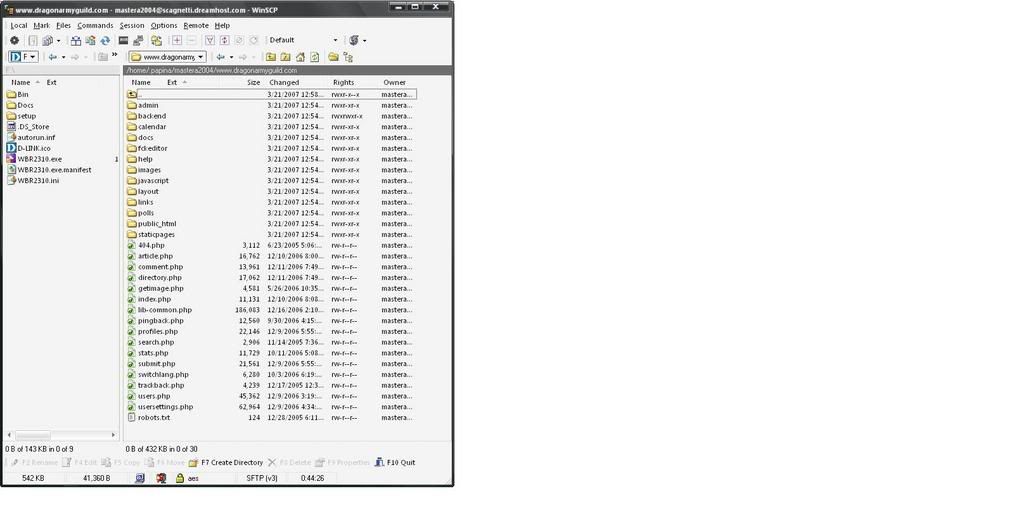
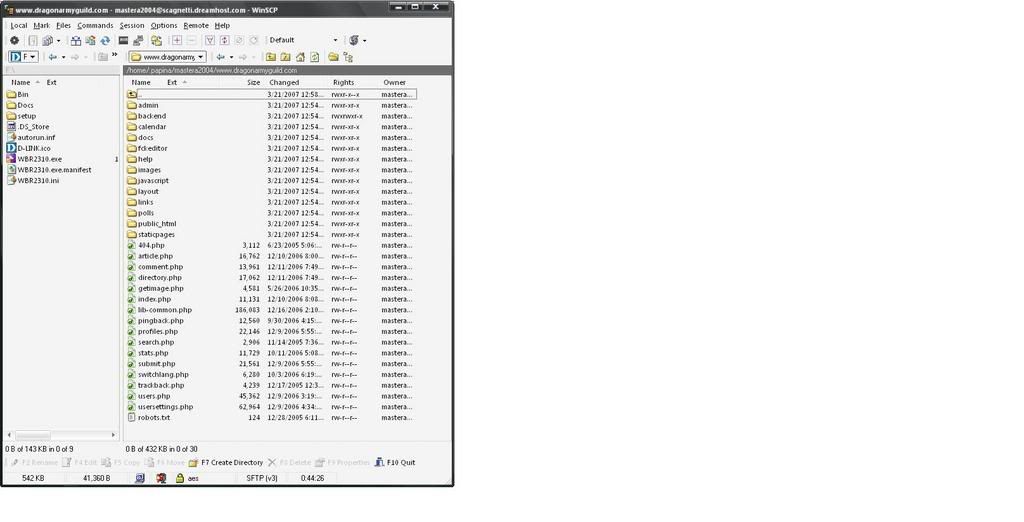
BlueLeprechaun
mastera2004
jmucchiello
I think I see the problem... The files in the public_html folder are supposed to go into the www.dragonarmyguild.com folder! Not into another folder named public_html...
mastera: Glad to help.
ragortue
I think I see the problem... The files in the public_html folder are supposed to go into the www.dragonarmyguild.com folder! Not into another folder named public_html...
This has saved the day for me as well last week! Kudos here!
- Normal Topic
- Sticky Topic
- Locked Topic
- New Post
- Sticky Topic W/ New Post
- Locked Topic W/ New Post
- View Anonymous Posts
- Able to post
- Filtered HTML Allowed
- Censored Content